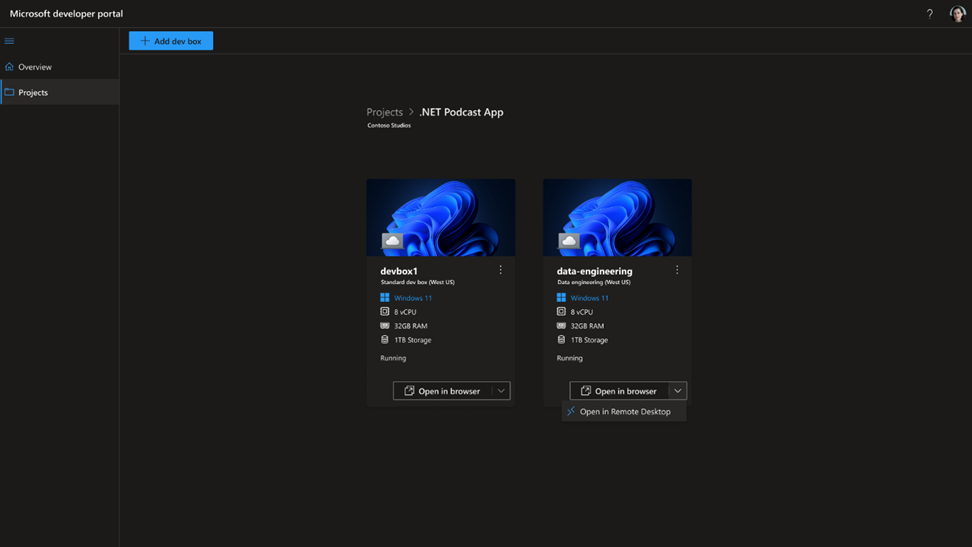Welcome to an exciting journey into the world of 5G and its impact on Microsoft development. The tech industry is on the cusp of a new era of transformational change, and 5G is at the forefront of these changes. With its high-speed data, low latency, and massive device connectivity, 5G is poised to revolutionize the way we work and live.
Microsoft, as a leading player in the tech industry, is at the forefront of innovation, striving to utilize 5G technology to push the boundaries of what is possible in the world of software development. In this article, we’ll explore how 5G connectivity is shaping Microsoft’s development practices, including the transformations, challenges, and opportunities that come with it.

Understanding the Basics of 5G Technology
5G technology is the fifth generation of wireless connectivity, designed to provide high-speed data transfer, low latency, and massive device connectivity. It offers faster data transfer rates, improved network reliability, and reduced latency, making it the perfect technology for real-time applications and services such as augmented reality and virtual reality.
Wireless connectivity has been around for many years, with each successive generation offering better data transfer rates and improved network connectivity. 5G technology is designed for the future, with its primary focus being on enabling the Internet of Things (IoT) and machine-to-machine communication, enabling us to take advantage of new applications and services that we haven’t even dreamed of yet.
With 5G technology, you can expect wireless data transfer rates of up to 20 Gbps, which is 20 times faster than the current 4G networks. This speed will enable us to download and upload data with ease and make video conferencing a lot more immersive and interactive.
5G technology is also designed to minimize latency, with networks aiming to achieve a response time of as low as 1 millisecond. This improvement will lead to more reliable and efficient network services, while also enabling new features such as autonomous driving and remote surgery.
In addition, 5G technology will enable massive device connectivity, with networks capable of handling up to a million connected devices per square kilometer. This feature will facilitate the growth of the Internet of Things (IoT), with devices such as smart cities and connected homes all benefiting from the technology.
In summary, 5G technology is a game-changer in the world of wireless connectivity, with its high-speed data transfer, low latency, and massive device connectivity paving the way for new and exciting applications and services.
Microsoft’s Role in 5G Development
Microsoft has been at the forefront of 5G development since the technology’s inception. Their cloud computing platform, Azure, offers comprehensive 5G network solutions that are designed to address the challenges presented by the technology’s implementation. Through Azure, Microsoft provides an ecosystem for developers to create and deploy 5G-enabled applications.
Edge computing is another area where Microsoft is making significant strides in 5G development. By bringing compute power closer to the end-user, edge computing reduces latency and improves the overall performance of 5G networks. Microsoft’s involvement in edge computing has resulted in the creation of new solutions that are tailored to meet the demands of the 5G era.
In summary, Microsoft’s involvement in 5G development is extensive and diverse. From cloud computing to edge computing and network management, the company is poised to play a significant role in shaping the future of 5G technology.
Transformations in Microsoft Development with 5G
With the rise of 5G connectivity, Microsoft development practices are undergoing rapid transformations. The ability to transmit data at lightning-fast speeds and low latencies is enabling unprecedented advancements in real-time applications and Internet of Things (IoT) capabilities. Microsoft’s development teams are embracing 5G technology to build applications that can process and analyze real-time data streams from sensors, devices, and machines. This opens up opportunities for businesses to enhance their operational efficiency, optimize their supply chains, and provide better customer experiences.
One of the most significant transformations brought about by 5G is the ability to support highly responsive applications in real-time. This enables applications to adapt and respond to changing user needs and environmental factors in a fraction of a second.
With the advent of 5G, applications can now access an unprecedented amount of data in real-time, enabling businesses to make informed decisions faster. Microsoft’s development teams are leveraging 5G connectivity to build advanced analytics and machine learning models that process real-time data streams and deliver insights that drive business outcomes.
Overall, the impact of 5G on Microsoft development is transformative. The technology is enabling developers to build applications that are faster, smarter, and more responsive than ever before. As we move further into the 5G era, we can expect to see more real-time applications and IoT capabilities that will drive innovation across industries.
Challenges Faced by Microsoft in 5G Development
Microsoft is facing several challenges in adapting its development practices to 5G technologies. One of the major challenges is integration, as 5G networks require significant upgrades to existing infrastructure. This includes upgrading hardware, software, and network architecture, which can be costly and time-consuming. Microsoft needs to ensure that its development tools and services are compatible with 5G networks, which will require significant research and development efforts.
Another challenge is network infrastructure, as 5G networks require a significant amount of bandwidth and low latency. This means that Microsoft needs to work closely with network providers to ensure that 5G networks are robust and reliable. Moreover, Microsoft needs to ensure that its applications can function seamlessly across different networks, which requires significant testing and optimization.
Finally, Microsoft faces the challenge of talent acquisition, as 5G is a relatively new technology that requires specialized skills and expertise. Microsoft needs to ensure that it has a talented and experienced team that can develop and optimize applications for 5G networks.
Future Outlook for Microsoft Development with 5G
The future of Microsoft development with 5G is highly promising, with a multitude of technological advancements and market trends on the horizon. As 5G networks continue expanding, Microsoft is set to leverage the benefits of this technology into its development practices, leading to increased efficiency and functionality.
One of the most significant advancements brought about by 5G is the rise of edge computing. This technology enables real-time data processing, mitigating the need for centralized cloud services and leading to faster and more effective applications. With Microsoft’s Azure stack, developers can build efficient and powerful edge computing solutions for a range of industries, from healthcare to manufacturing.
In summary, the future possibilities for Microsoft development with 5G are extensive and exciting. With its vast resources and experience in the tech industry, Microsoft is poised to drive innovation and transform how we interact with technology in the years to come.
Conclusion
In conclusion, the impact of 5G on Microsoft development has been significant and far-reaching. The emergence of 5G technology has brought about numerous transformations and opportunities in the tech industry. Microsoft has been at the forefront of this development, leveraging its Azure cloud services and edge computing capabilities to deliver innovative solutions. With the advent of 5G, high-speed data transfer and low latency have become the norm, enabling real-time applications and ushering in the era of the Internet of Things (IoT).
While Microsoft has faced challenges integrating its development practices with 5G technology and network infrastructure, it has also been well-positioned to take advantage of the vast opportunities 5G presents, including edge computing and augmented/virtual reality applications. Looking to the future, the continued evolution of 5G technology promises to bring about even more significant advancements in Microsoft development, and we can expect to see the company continue to play a leading role in this space.