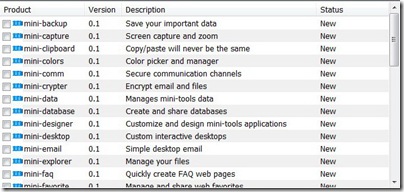Here is the code to read a text file from disk one line at a time into a string. This code ensures the file exists and properly closes the file if an exception occurs.
This article discusses one of those programming topics that may be confusing at first but seems obvious once you know it.
As you know, C# enables you to overload the same method in a class with different arguments. But it’s also possible to overload a method with arguments that inherit from one another.
Many objects in .NET are stored in a hierarchy. For example: controls, files and folders, and anything you would normally display in a tree view. There are many different algorithms for finding the root of a hierarchy. Here is one of them:
Computerworld has published an in-depth interview with Microsoft’s leader of C# development, Anders Hejlsberg. A prominent Danish software engineer, Hejlsberg also wrote Turbo Pascal and was lead architect of the team that developed Delphi. Hejlsberg shared with Computerworld his thoughts on the development of C#, future programming trends, and his experiences putting out fires. Here is a brief excerpt:
It’s easy to determine if your C# application is 64-bit. Just check the Size property of IntPtr. If it’s 8, then your application is 64-bit. If it’s 4, then your application is 32-bit.
Here is a simple C# console program to demonstrate this:
The order of C# switch case statements in your code has no effect on performance.
How do you sort a C# array in descending or reverse order? A simple way is to sort the array in ascending order, then reverse it:
It’s not a trivial exercise to validate a file path on a Windows PC. There are a few special cases depending on the file system and operating subsystem:
It’s easy to display an RTF file — that was embedded as a resource in a C# program — in a Windows Form RichTextControl.
Sometimes it can be challenging to read the Details view in a ListView, especially if the rows are long. This article shows how to add shading to every second row to make a ListView easier to read.