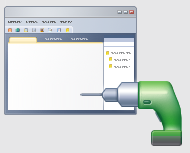Mar 14

Microsoft has released Service Pack 1 for its Visual Studio 2010 flagship integrated development environment (IDE). Visual Studio SP1 provides many new features, performance improvements, and bug fixes including:
- Stand-alone Help Viewer 1.1
- Silverlight 4 support
- Basic Unit Testing support for .NET 3.5
- .NET Framework 4 improvements
- Performance Wizard for Silverlight
- Visual Basic Runtime embedding
- IntelliTrace for 64-bit and SharePoint
- Fix for partial or mixed Visual Studio installations
- IIS 7.5 Express support
- SQL Server CE 4 support
- Razor support for ASP.NET Web Pages and MVC 3
- Web Platform Installer integration
- HTML5 and CSS3 preliminary support
- WCF RIA Services localized and supported
- XAML Editor/Designer improvements
- XAML Style IntelliSense
- C++ MFC-based GPU-accelerated graphics and animations
- New AMD and Intel instruction set support
Download Visual Studio 2010 SP1
Full Description of VS 2010 SP1
Tips on Installing VS 2010 SP1
Mar 05
When building a C# interface, you may find a need for both public and internal methods, such as:
public class MyClass : IMyInterface
{
public void MyPublicMethod() { }
internal void MyInternalMethod() { }
}
public interface IMyInterface
{
public void MyPublicMethod();
internal void MyInternalMethod();
}
Read the rest of this entry »
Mar 04
There is No PaddingF
There is Point and PointF, Size and SizeF, Rectangle and RectangleF, Padding and… wait, there is no PaddingF!
System.Drawing vs. System.Windows.Forms
The 2-D drawing functions in the System.Drawing namespace accept both integer and floating point measurements. That’s why the main 2-D drawing structures have both int and float versions such as Point and PointF, respectively.
However, the Padding structure is defined separately in the System.Windows.Forms namespace where most 2-D measurements are in integers. Hence, there is an integer Padding structure but no floating point PaddingF.
Read the rest of this entry »
Mar 01
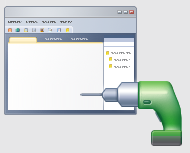
Microsoft has updated the free Productivity Power Tools for Visual Studio 2010. These are add-ins that provide very useful additional functionality for Visual Studio. New in this release:
- No More Extension Resets – This version of the Productivity Power Tools will be the last which resets the extensions.
- Find – Quick find & incremental search now pops up at top right-hand corner of the editor.
- Enhanced Scrollbar – Icons overlay the scrollbar to show edits, breakpoints, bookmarks, errors, warnings, etc.
- Middle-Click Scrolling – Use your scroll wheel to quickly scroll through your document.
- Organize Imports for Visual Basic – Sort the imports logically and remove the ones that aren’t being used.
Productivity Power Tools for Visual Studio 2010
See more .NET News like this!