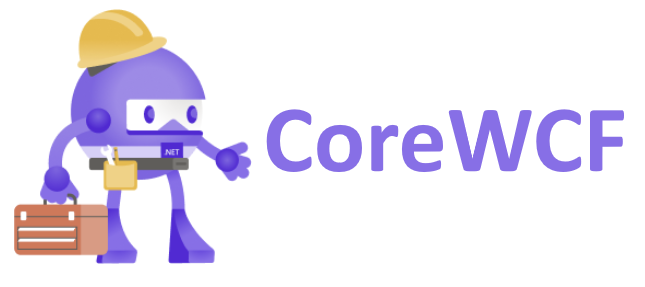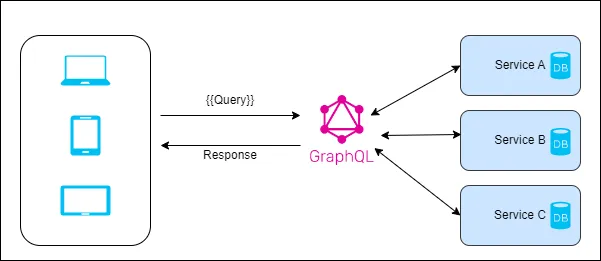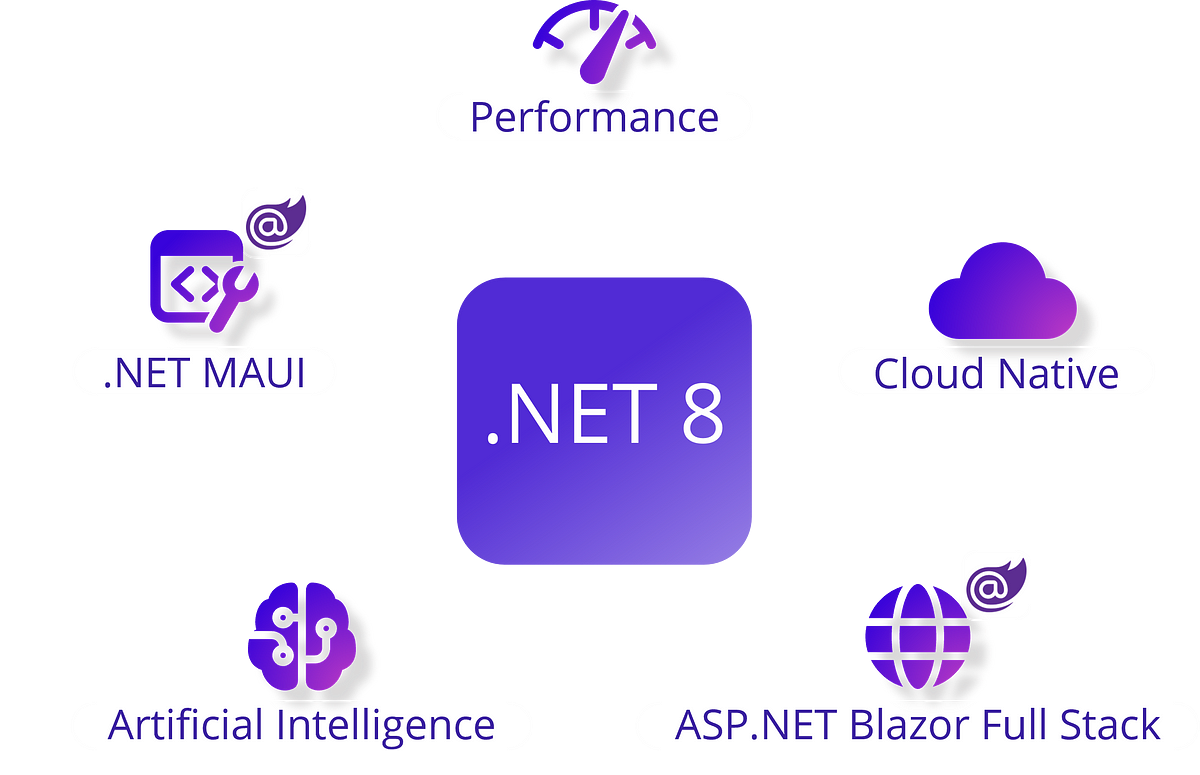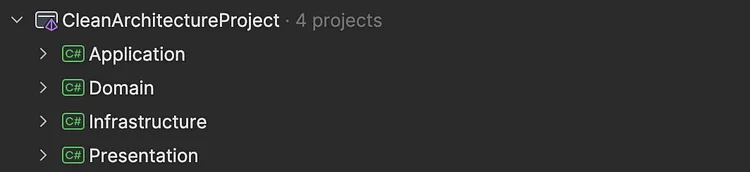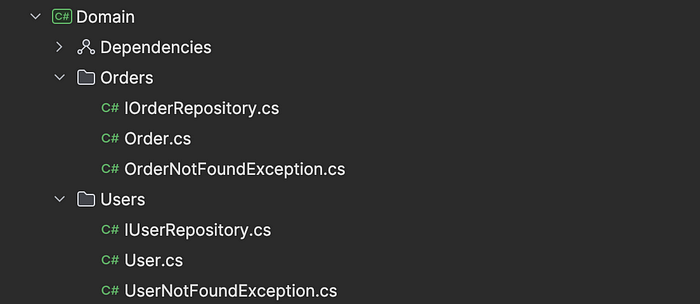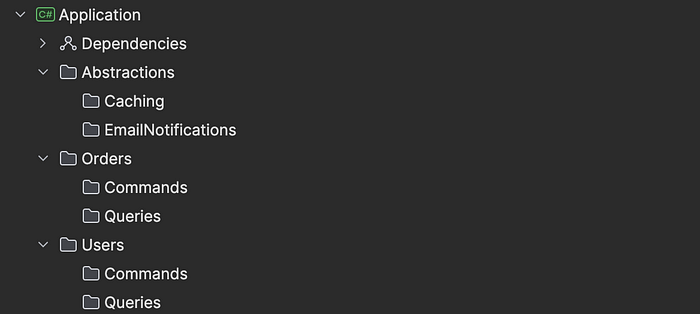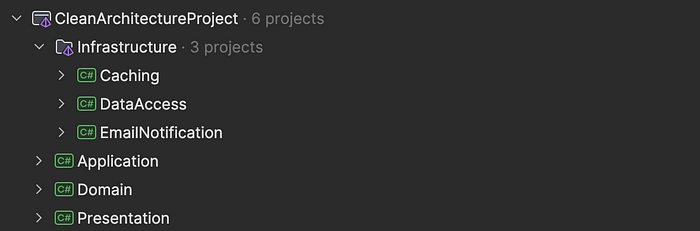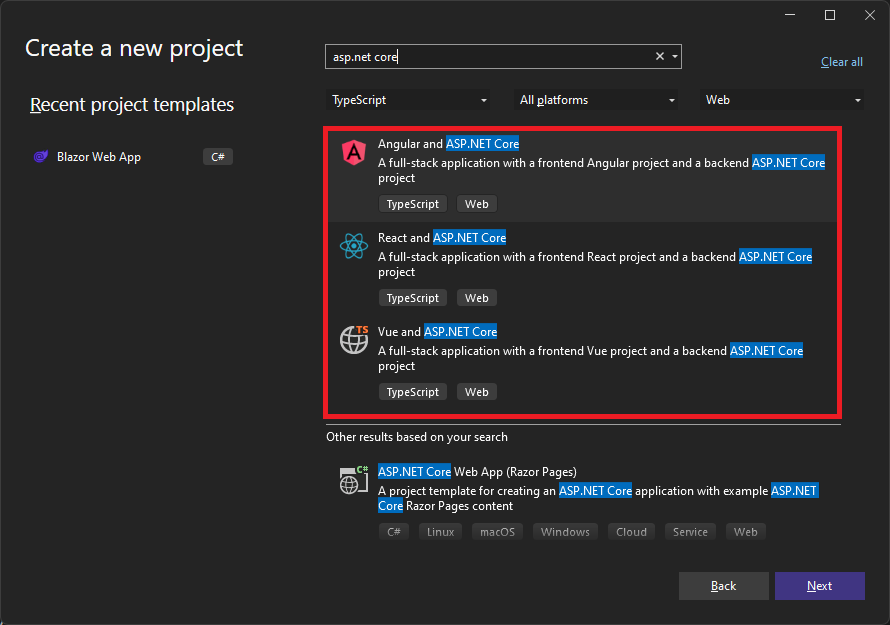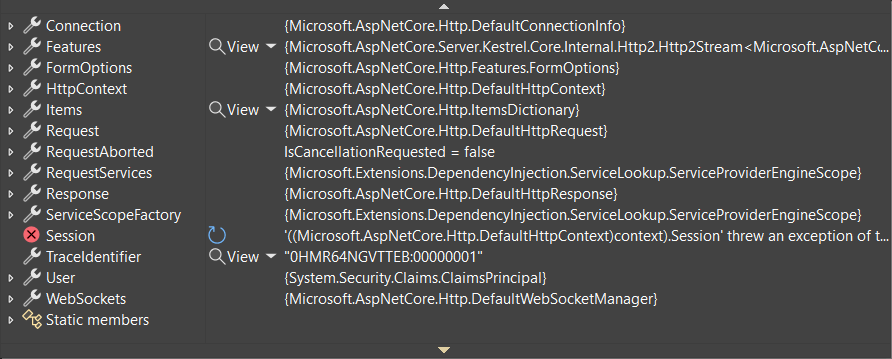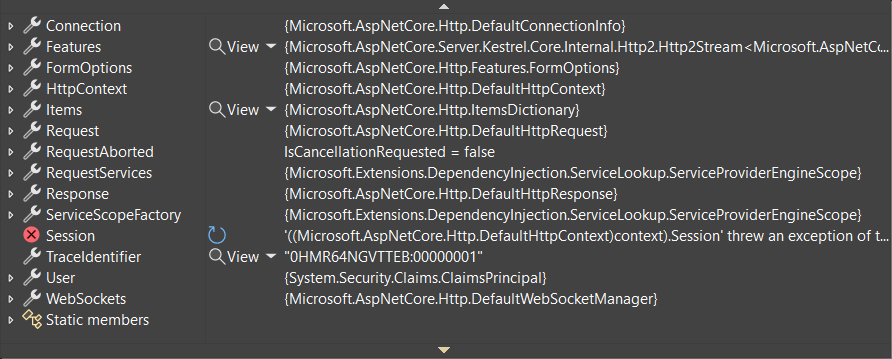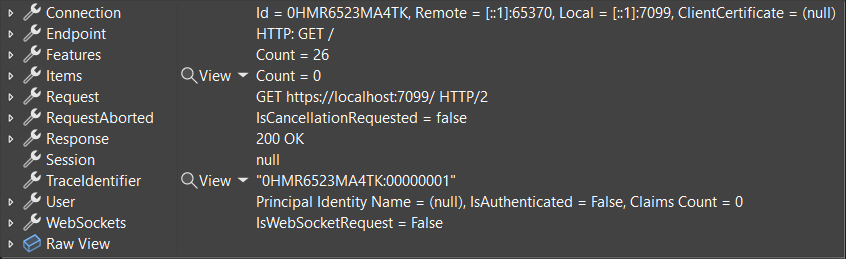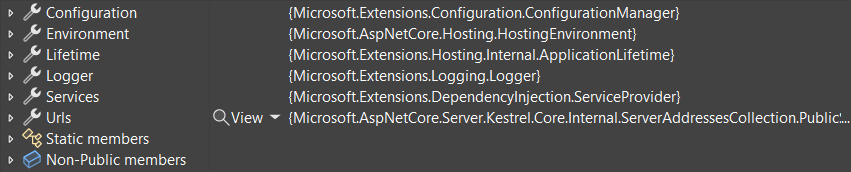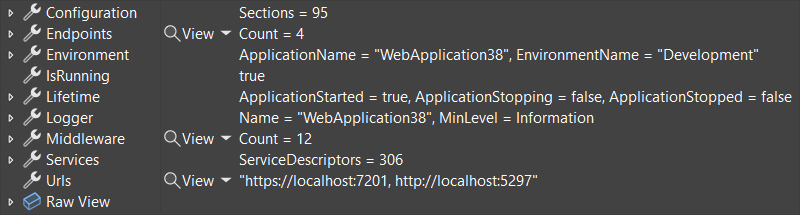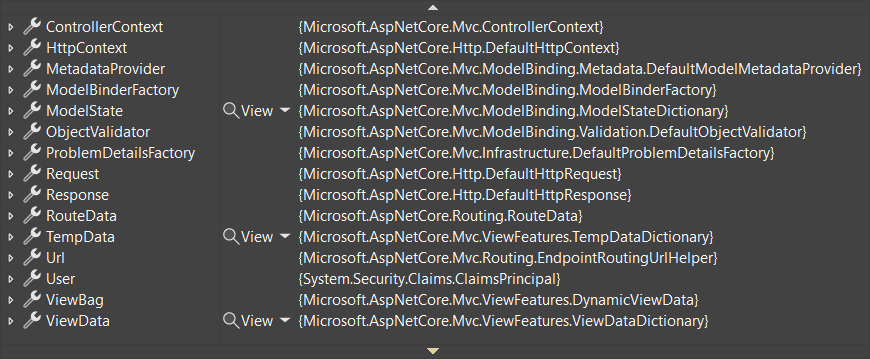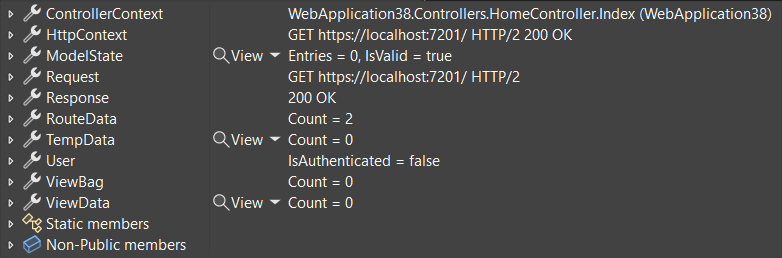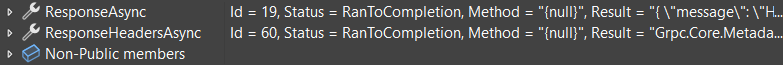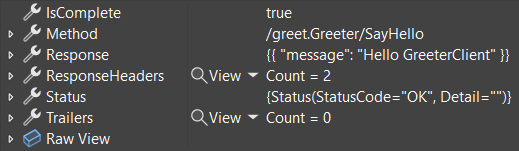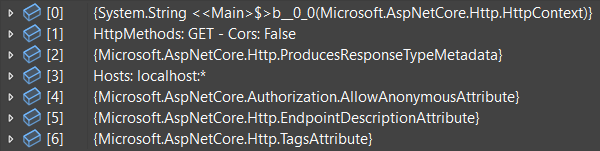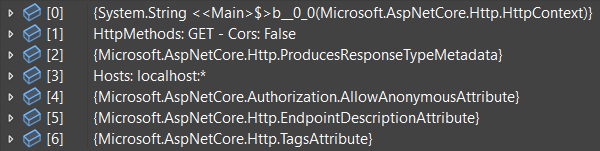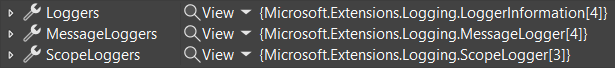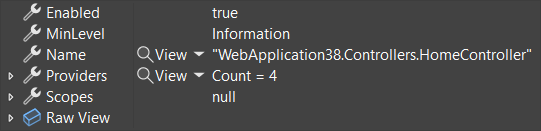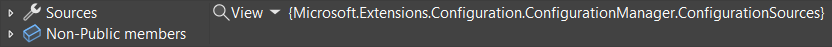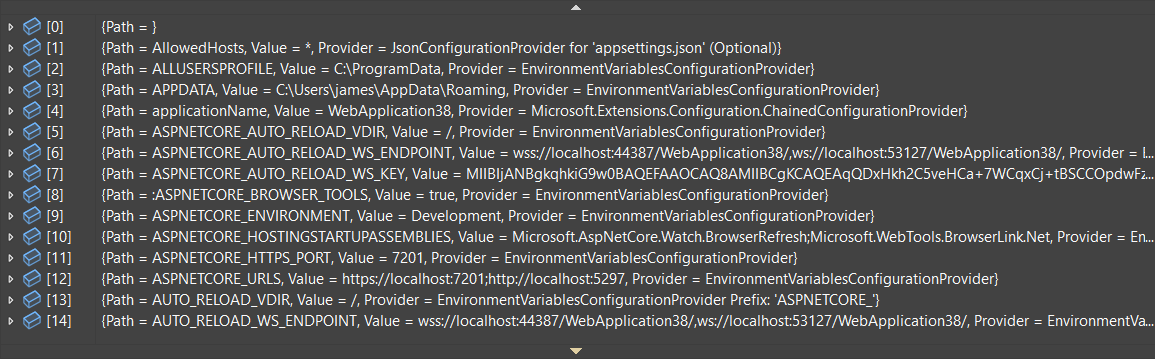Azure Container Storage is causing a revolution in the world of cloud-based storage, offering a game-changing approach to manage and scale your containerized applications. This innovative technology provides a seamless integration between Azure’s robust infrastructure and your container workloads, ensuring optimal performance and reliability for your critical data.
With Azure Container Storage, you’ll discover a whole new level of flexibility and efficiency in your container deployments. You’ll learn how this cutting-edge solution enhances application resilience, making your systems more fault-tolerant and reliable. What’s more, you’ll explore how Azure Container Storage streamlines development and operations, allowing you to focus on creating value rather than managing complex storage setups. Get ready to dive into the architecture, benefits, and real-world applications of this groundbreaking technology that’s reshaping the container storage landscape.

Azure Container Storage Architecture
You’re about to dive into the exciting world of Azure Container Storage, a game-changing cloud-based volume management, deployment, and orchestration service built specifically for containers . This innovative solution integrates seamlessly with Kubernetes, allowing you to dynamically and automatically provision persistent volumes for your stateful applications running on Kubernetes clusters .
Storage Pools and Resource Management
At the heart of Azure Container Storage’s architecture are storage pools, which serve as the foundation for efficient resource management. These pools act as a logical construct, simplifying volume creation and management for you as an application developer . Here’s what makes them special:
- Homogeneous capacity: The storage capacity within a pool is considered uniform, making it easier to manage resources .
- Multiple pools per cluster: Your AKS cluster can have several storage pools, offering flexibility in resource allocation .
- Authentication and provisioning boundary: Storage pools provide a secure and organized way to manage your storage infrastructure .
What’s more, volumes are thinly provisioned within these pools, sharing performance characteristics like IOPS, bandwidth, and capacity . This approach ensures optimal resource utilization and cost-effectiveness for your container workloads.
Integration with Kubernetes APIs
One of the most exciting aspects of Azure Container Storage is its tight integration with Kubernetes. This integration brings you several benefits:
- Simplified volume orchestration: You can easily deploy and manage volumes within Kubernetes without switching between different control planes .
- Native Kubernetes experience: The service leverages familiar Kubernetes APIs, making it intuitive for developers already working with Kubernetes .
- Dynamic provisioning: You can automatically provision persistent volumes for your stateful applications, streamlining your development process .
Supported Storage Options and Protocols
Azure Container Storage offers you a range of storage options to suit your specific needs:
- Azure Disks: Ideal for databases like MySQL, MongoDB, and PostgreSQL .
- Ephemeral Disks: Perfect for extremely latency-sensitive applications with no data durability requirements or built-in data replication support, like Cassandra .
- Azure Elastic SAN (Preview): Great for general-purpose databases, streaming and messaging services, and CI/CD environments .
These options provide persistent volume support with ReadWriteOnce access mode to Linux-based Azure Kubernetes Service (AKS) clusters . By offering this spectrum of Azure block storage options, previously available only for VMs, Azure Container Storage empowers you to choose the most suitable and cost-efficient resource for your specific workload performance requirements .
Enhancing Application Resilience
Azure Container Storage offers you a range of features to boost your application’s resilience, ensuring your containerized workloads remain robust and reliable. Let’s dive into some exciting capabilities that’ll revolutionize your container storage solutions!
Multi-zone storage pools
You’ll love the flexibility Azure Container Storage provides with multi-zone storage pools. This feature allows you to distribute your storage capacity across multiple zones, enhancing your application’s fault tolerance. Here’s how it works:
- Specify the zones in your storage pool definition.
- The total capacity is evenly distributed across the chosen zones.
- For example, if you select two zones, each gets half the capacity; three zones, each gets one-third .
This setup is perfect for workloads with application-level replication, like Cassandra. It’s worth noting that persistent volumes can only be created from storage pool capacity in a single zone .
Volume replication for local NVMe
When you need lightning-fast storage performance, Azure Container Storage has got you covered with Ephemeral Disk and local NVMe support. This feature is a game-changer for applications requiring sub-millisecond storage latency .
To ensure data resilience, Azure Container Storage supports volume replication:
- Data is copied across volumes on different nodes.
- If a replica is lost, the volume is automatically restored .
You can choose between three-replica and five-replica configurations, depending on your needs. Just remember, you’ll need at least three or five nodes in your AKS cluster, respectively .
Snapshot support for backup and recovery
Azure Container Storage takes your data protection to the next level with snapshot support for persistent volumes . This feature enables you to:
- Create point-in-time copies of your data.
- Quickly restore your volumes in case of data corruption or accidental deletion.
For even more comprehensive protection, Azure offers two backup solutions:
- Operational backup: Maintains data in the source storage account for up to 360 days .
- Vaulted backup: Transfers data to a backup vault, retaining it for up to 10 years .
These solutions provide you with flexible options to meet your specific backup and recovery needs.
With Azure Container Storage, you’re not just getting storage – you’re getting a resilient, high-performance solution that’ll keep your containerized applications running smoothly, no matter what challenges come your way!
Streamlining Development and Operations
Azure Container Storage is revolutionizing the way you manage and deploy containerized applications. By offering a cloud-based volume management, deployment, and orchestration service built specifically for containers, it’s streamlining your development and operations processes like never before .
Simplified storage management across options
You’ll love how Azure Container Storage consolidates management across familiar block storage offerings, making your life easier . Instead of juggling multiple container orchestration solutions for each storage resource, you can now efficiently coordinate volume provisioning within a unified storage pool for your AKS cluster . This approach allows you to choose the most cost-efficient resource tailored to your specific workload performance requirements .
What’s more, Azure Container Storage surfaces the full spectrum of Azure block storage options that were previously only available for VMs, now making them accessible for containers . This includes:
- Ephemeral disk for extremely low latency workloads like Cassandra
- Azure Elastic SAN (Preview) for native iSCSI and shared provisioned targets
- Azure Disk Storage for traditional persistent storage needs
Automated volume provisioning and scaling
Get ready to supercharge your productivity! Azure Container Storage integrates seamlessly with Kubernetes, allowing you to dynamically and automatically provision persistent volumes for your stateful applications . This Kubernetes-native volume orchestration means you can create storage pools, persistent volumes, capture snapshots, and manage the entire lifecycle of volumes using familiar kubectl commands .
The best part? You won’t have to switch between different toolsets or control planes, making your workflow smoother and more efficient . This streamlined approach helps you:
- Accelerate VM-to-container initiatives
- Simplify volume management within Kubernetes
- Reduce total cost of ownership (TCO) by improving cost efficiency and increasing the scale of persistent volumes supported per pod or node
Integration with third-party solutions
Azure Container Storage takes your cloud journey to the next level by integrating with key third-party solutions. To make your migration to the cloud as painless as possible, Azure has partnered with CloudCasa, a leader in Kubernetes data mobility . With CloudCasa, you can automatically recreate an entire cluster, centralizing the management of cluster recovery and migration .
For robust backup and disaster recovery capabilities, Azure has teamed up with Kasten, the leading service for data protection in Kubernetes . When you deploy your storage pool in Azure Container Storage, you can enable Kasten during snapshot setup . Using dynamic policies, Kasten helps you manage backups at scale in a crash-consistent manner, ensuring your data is always protected .
Conclusion
Azure Container Storage is causing a revolution in the world of cloud-based container solutions, offering a game-changing approach to manage and scale containerized applications. It seamlessly integrates with Kubernetes, allowing for dynamic provisioning of persistent volumes and streamlining development processes. This groundbreaking technology enhances application resilience through features like multi-zone storage pools and volume replication, ensuring fault tolerance and high performance for critical workloads.
To wrap up, Azure Container Storage simplifies storage management across various options, making it easier for developers to focus on creating value rather than managing complex setups. Its integration with third-party solutions like CloudCasa and Kasten further bolsters its capabilities in data protection and disaster recovery. As container technologies continue to evolve, Azure Container Storage stands out as a robust, flexible, and efficient solution, poised to meet the ever-changing needs of modern cloud-native applications.